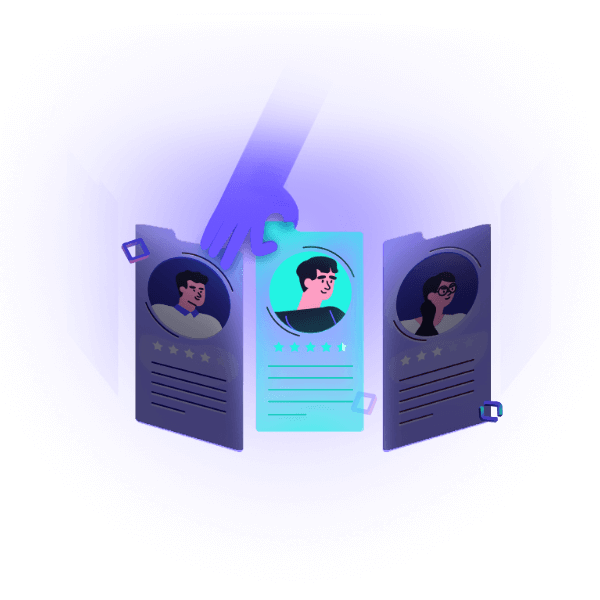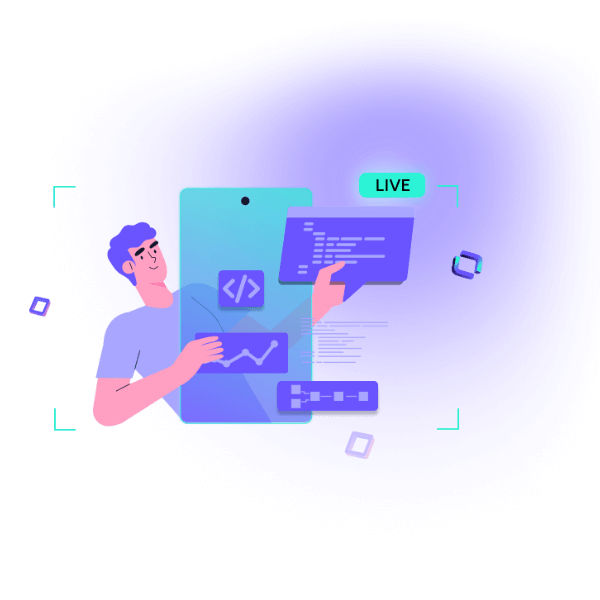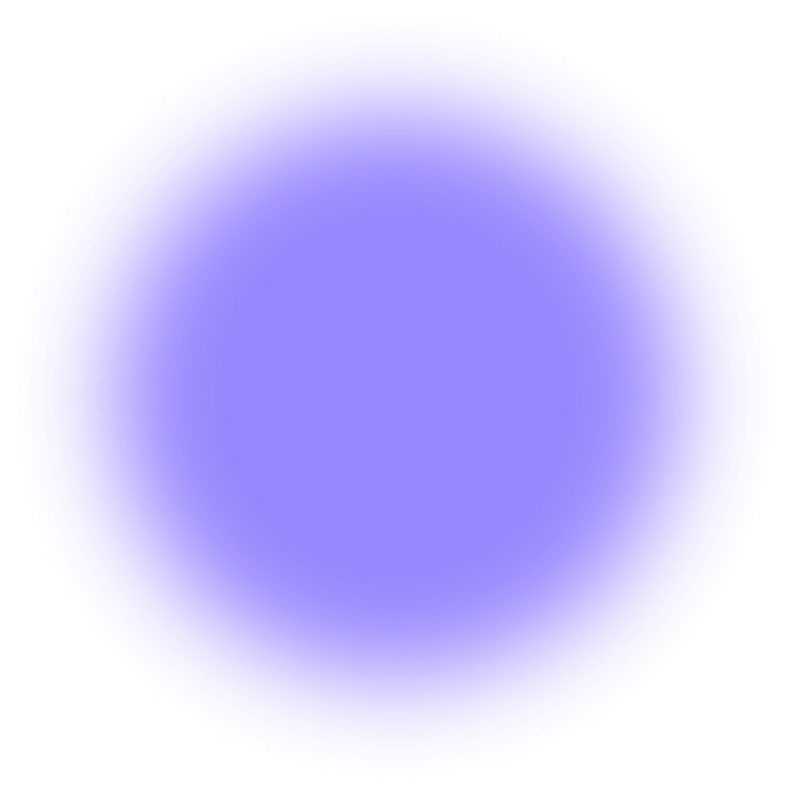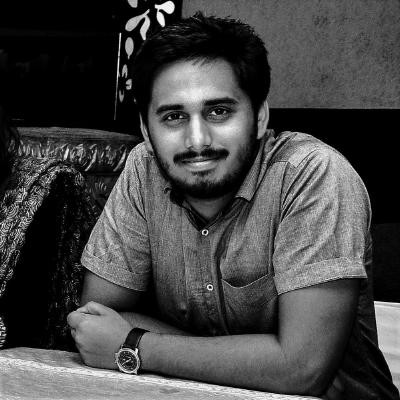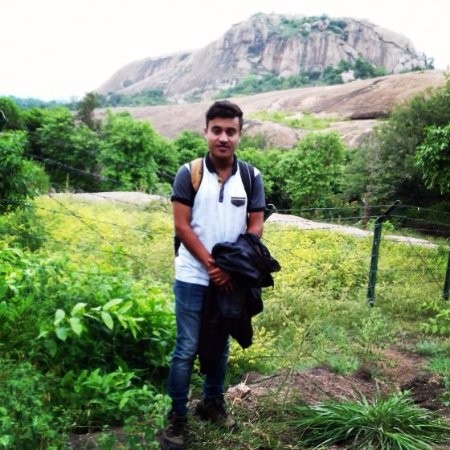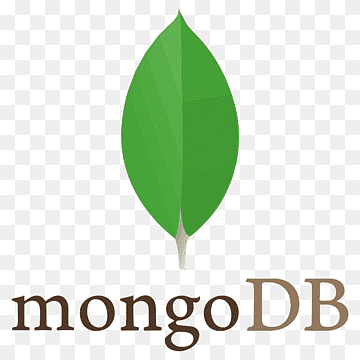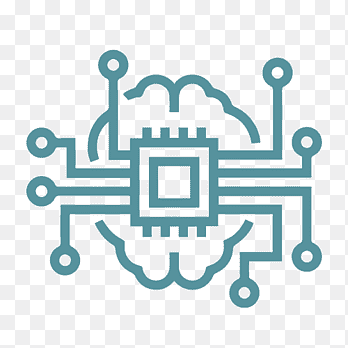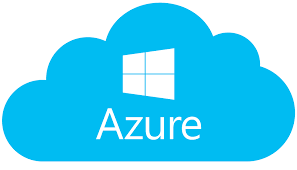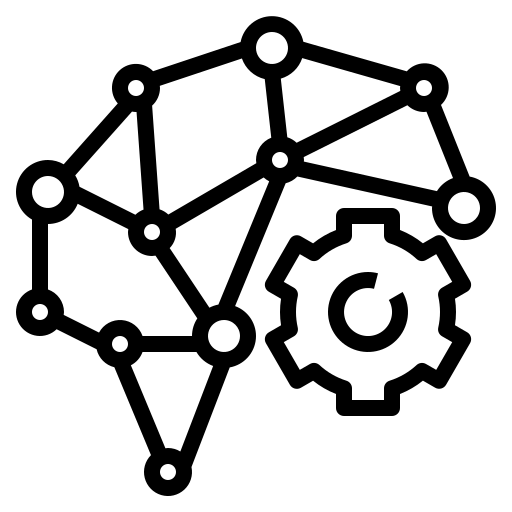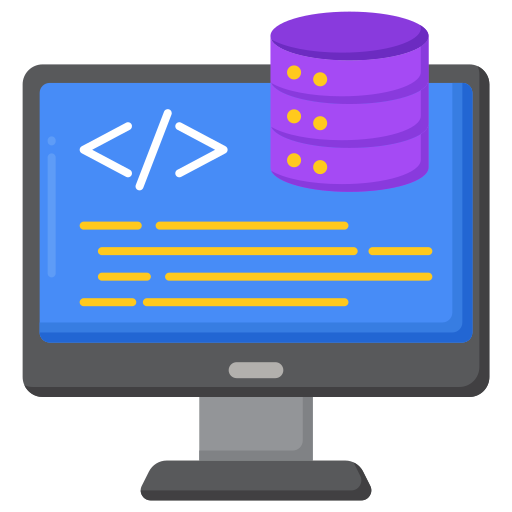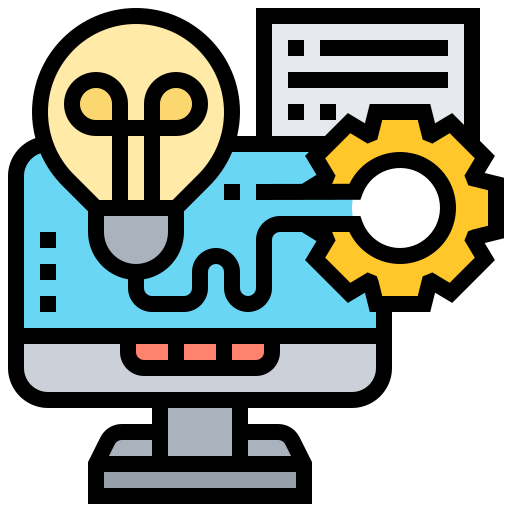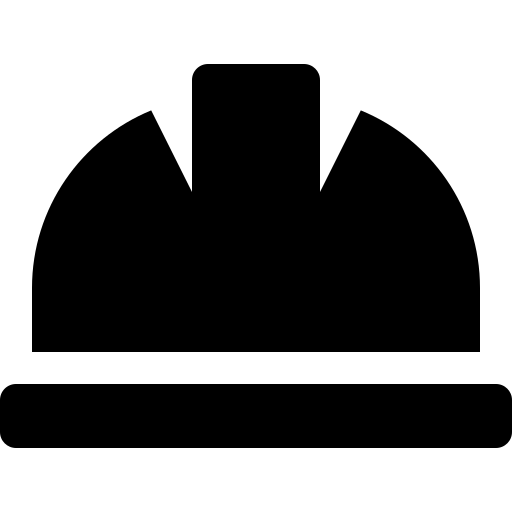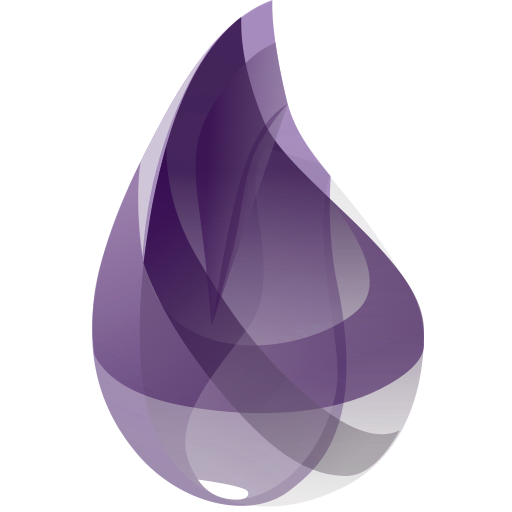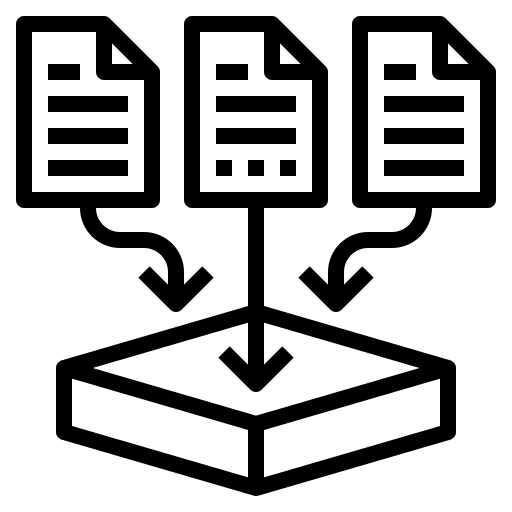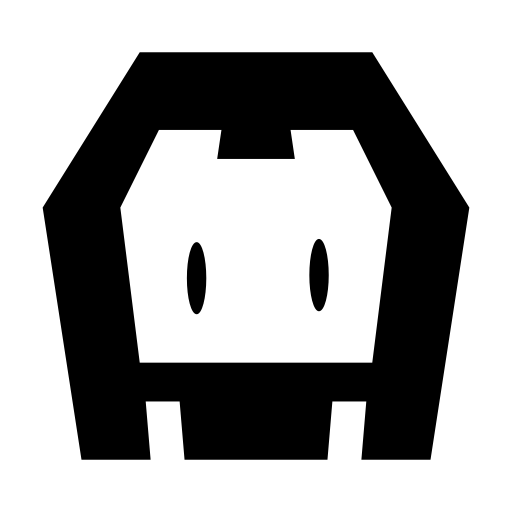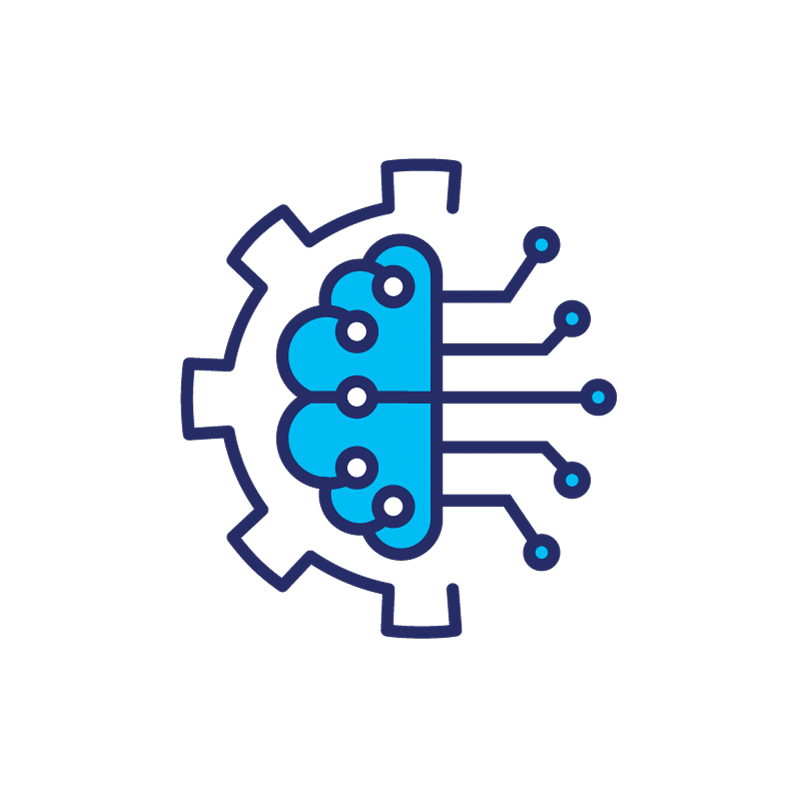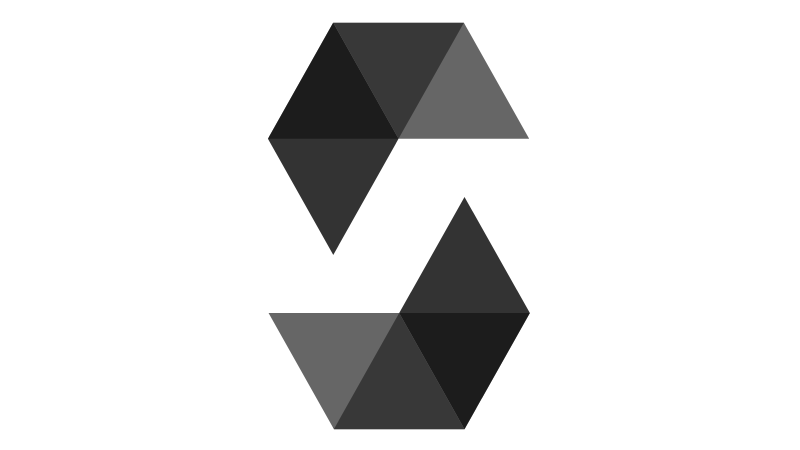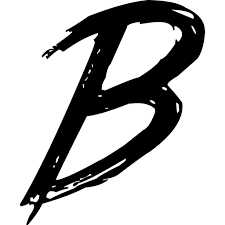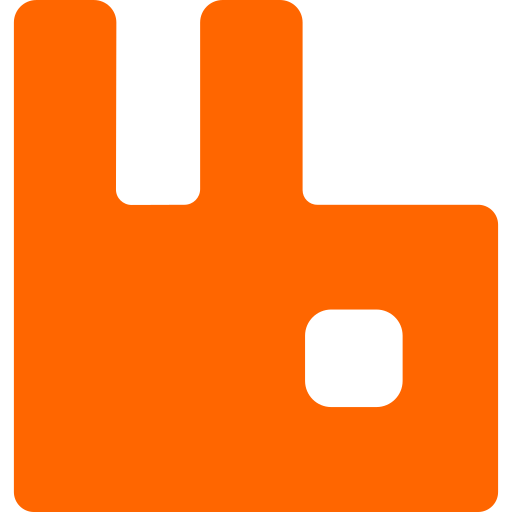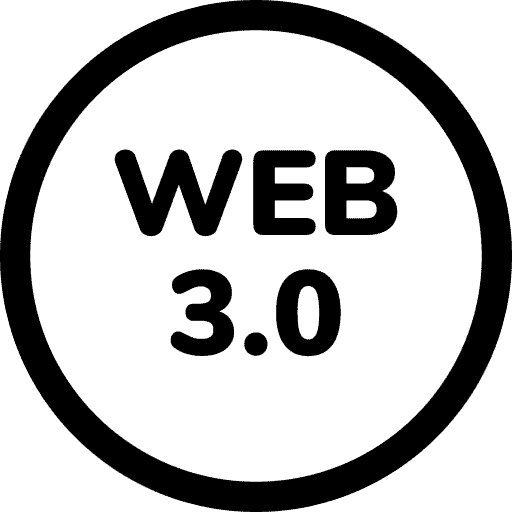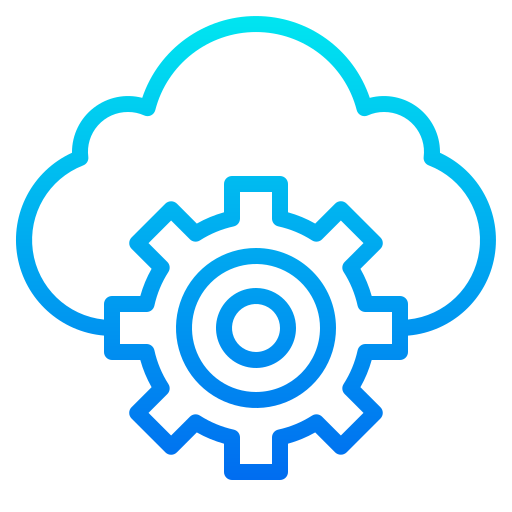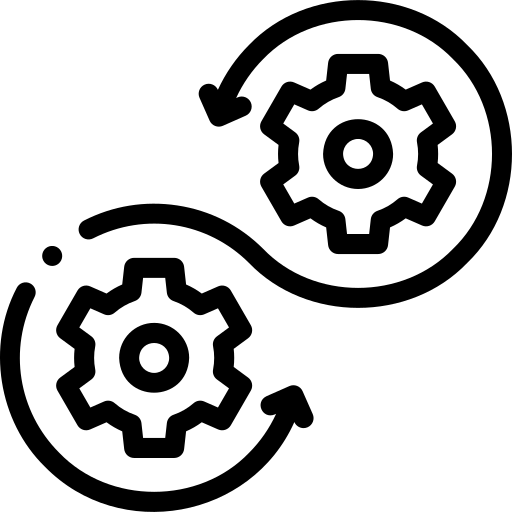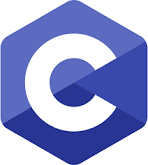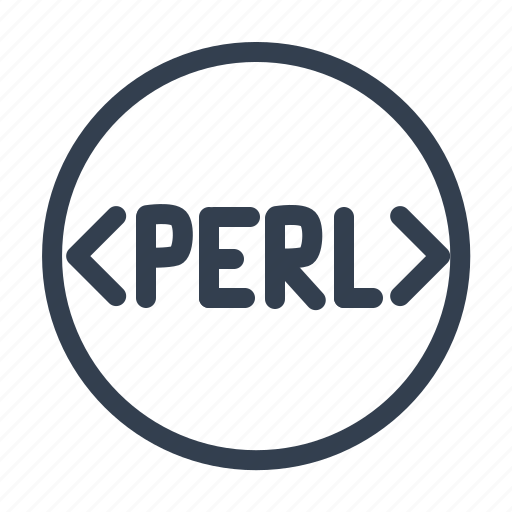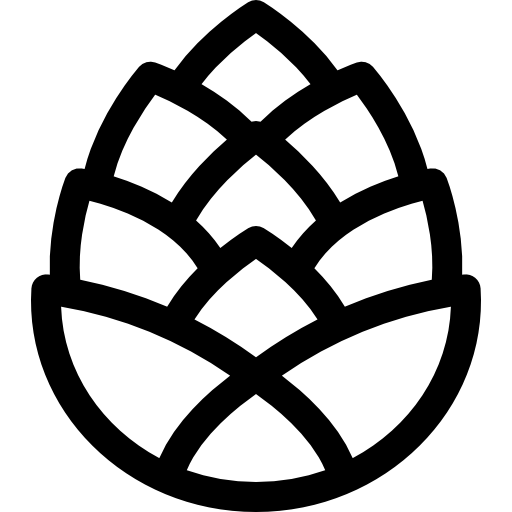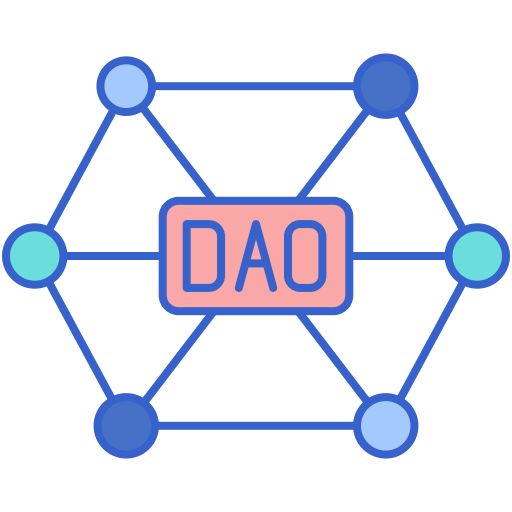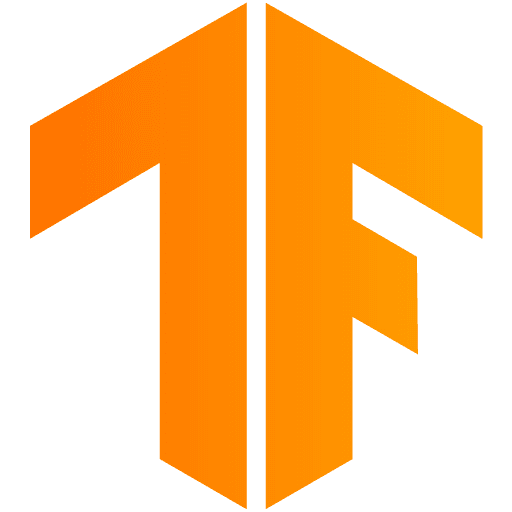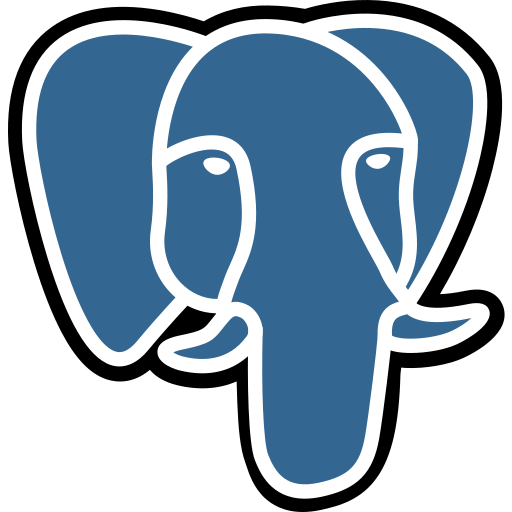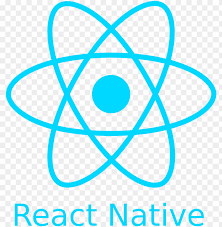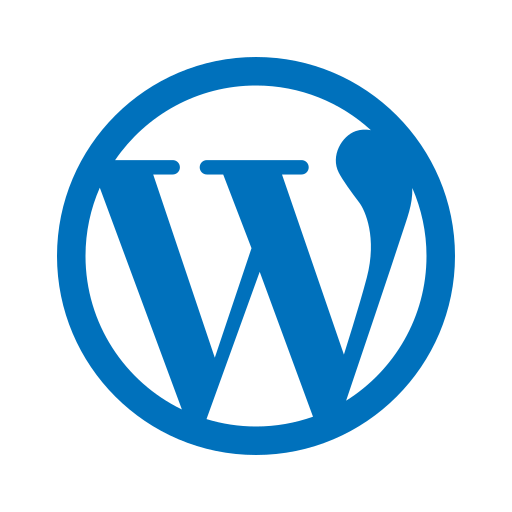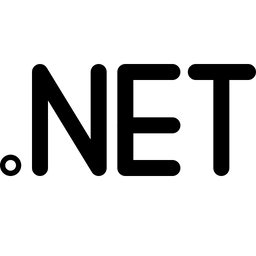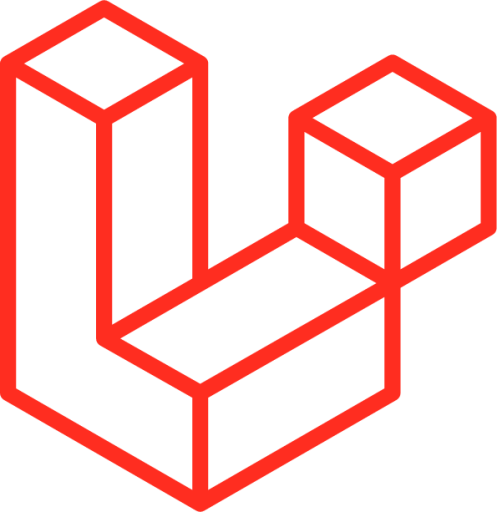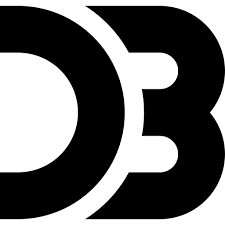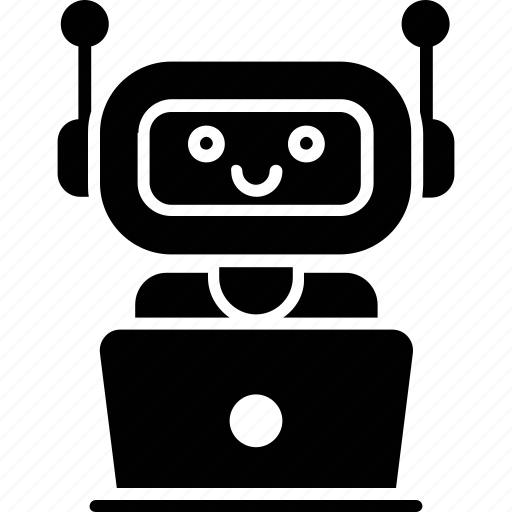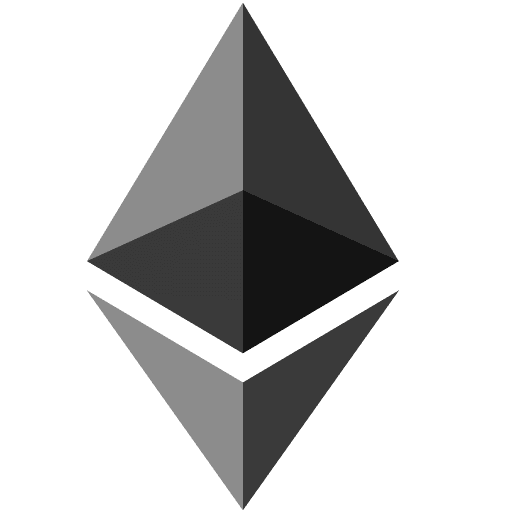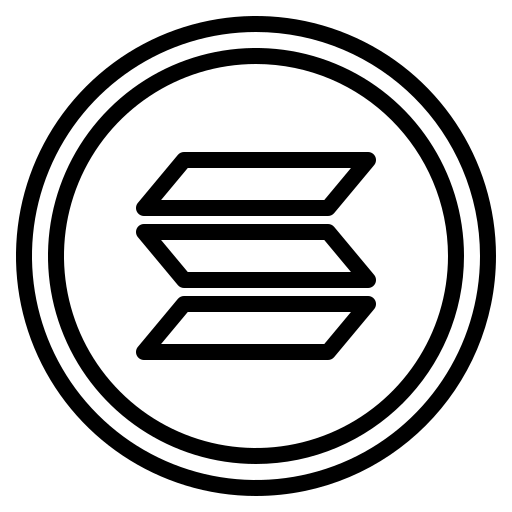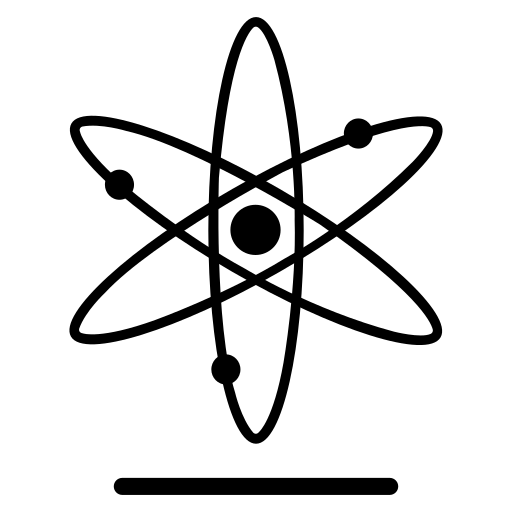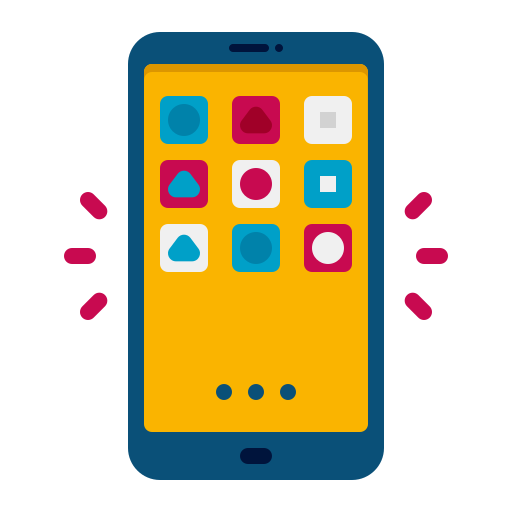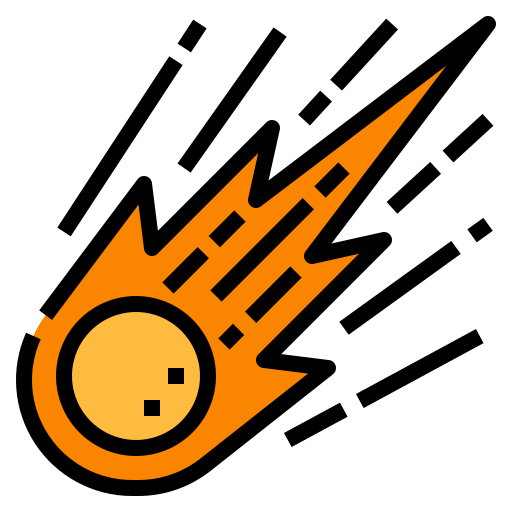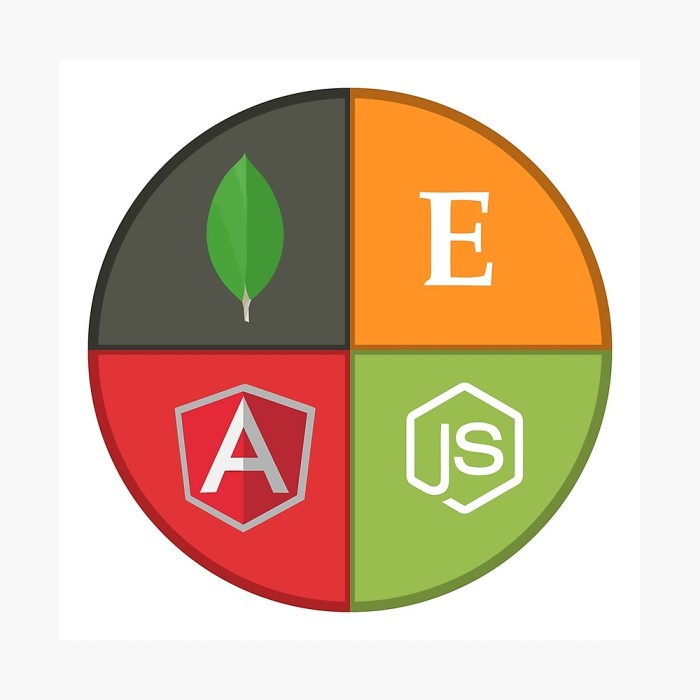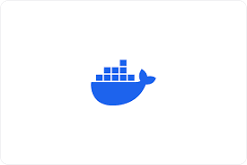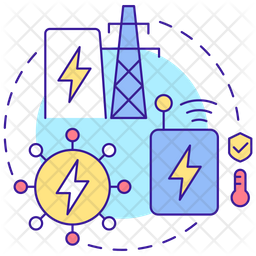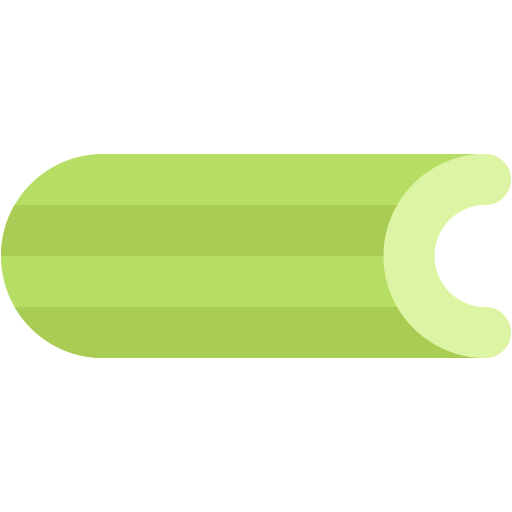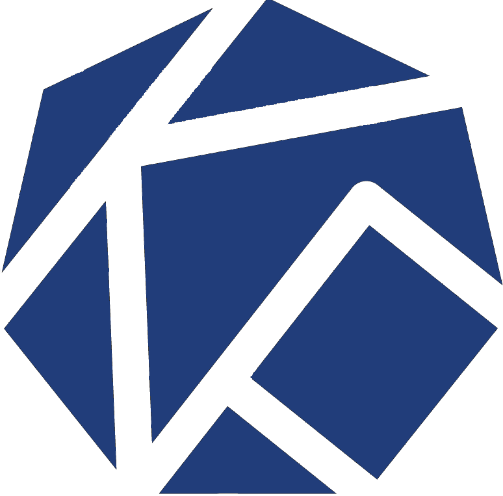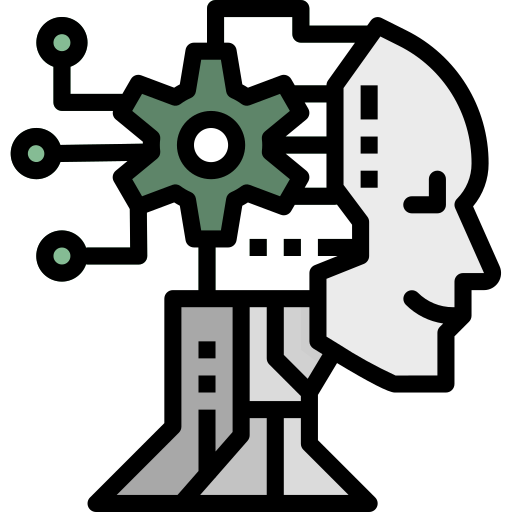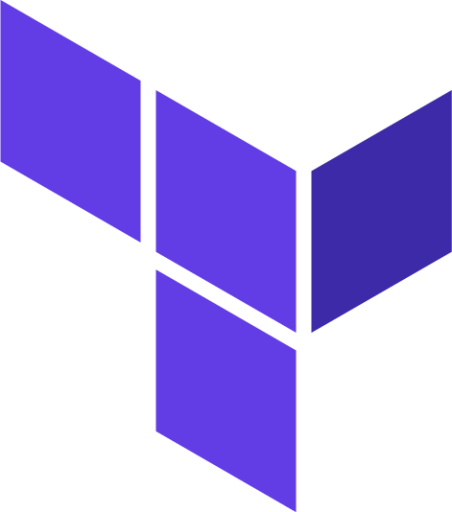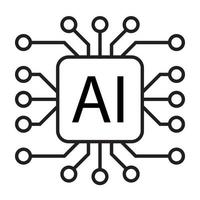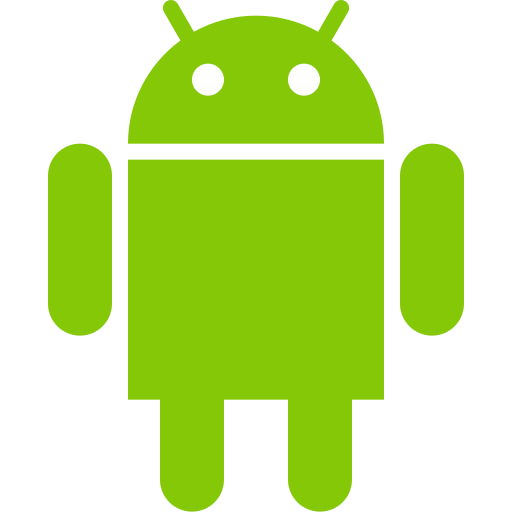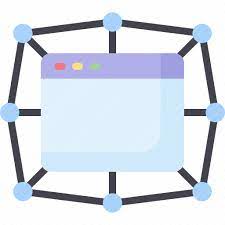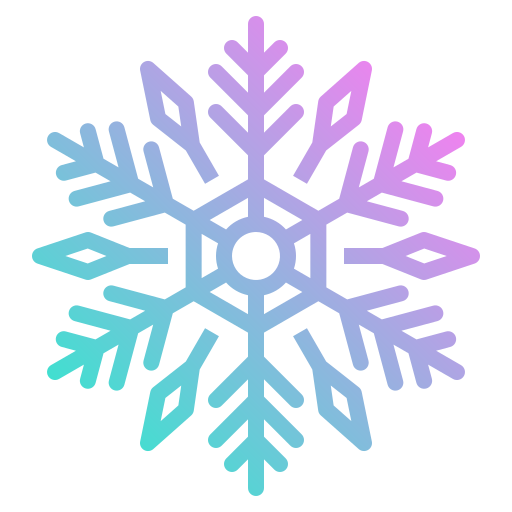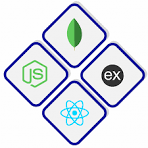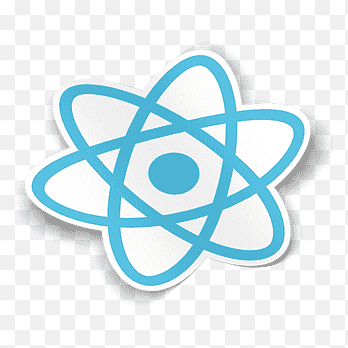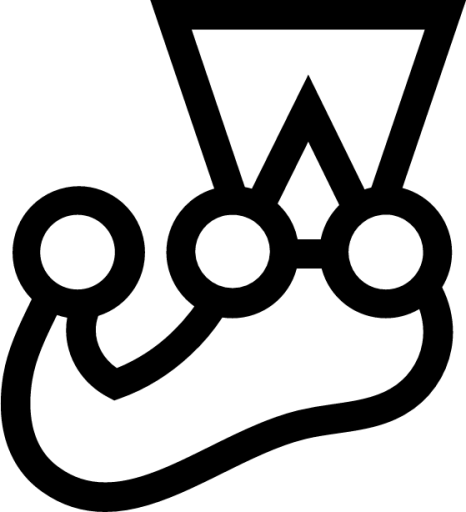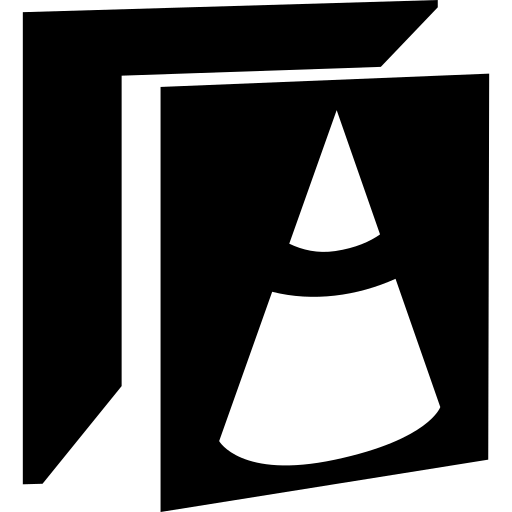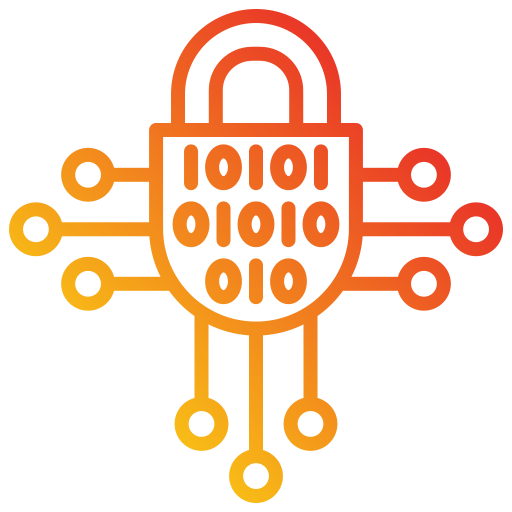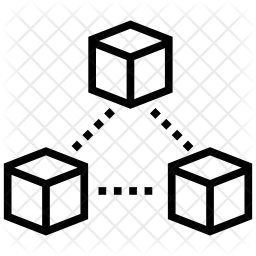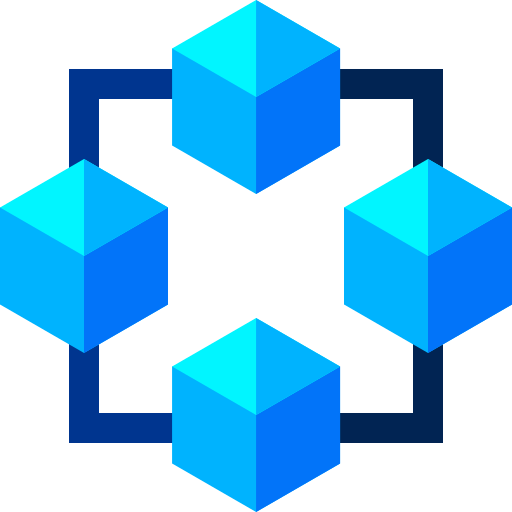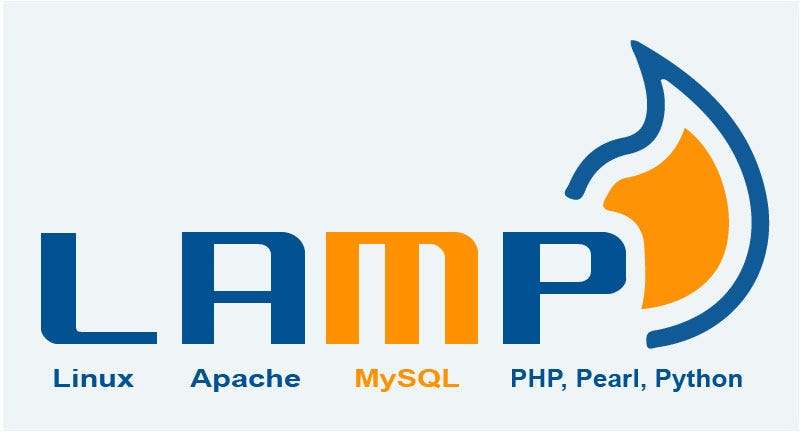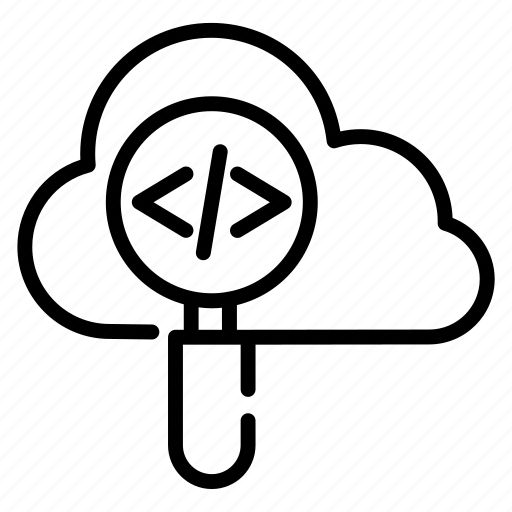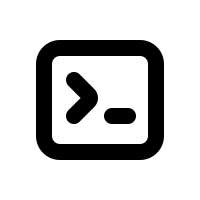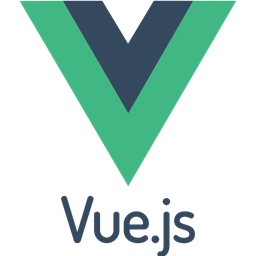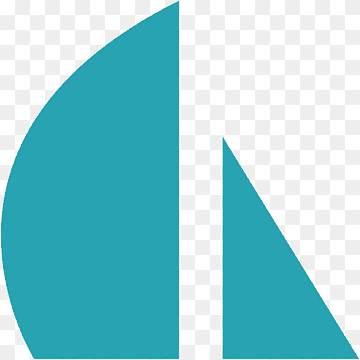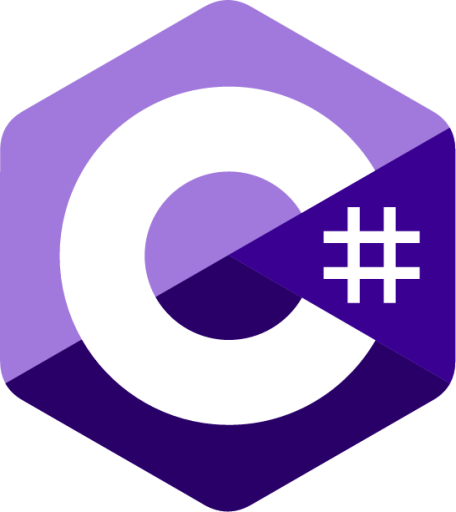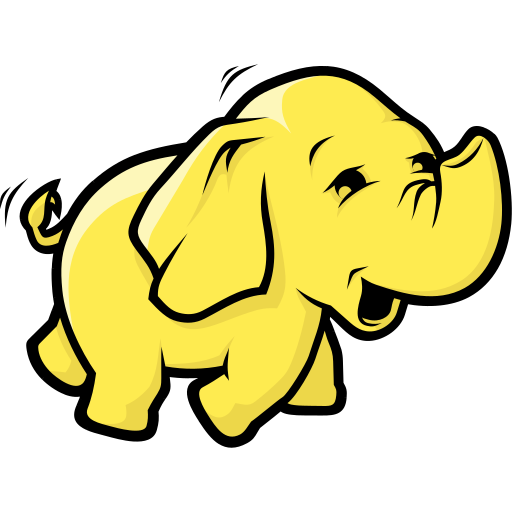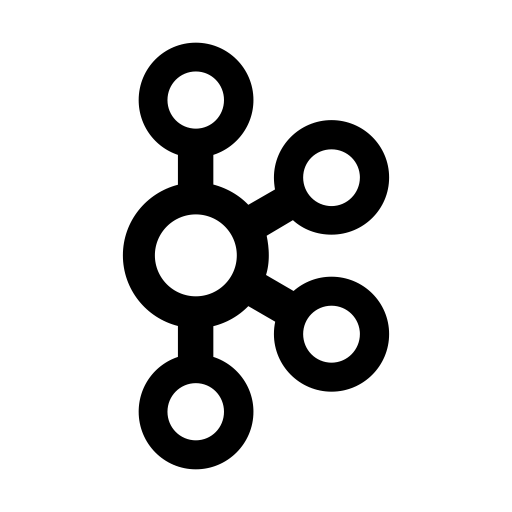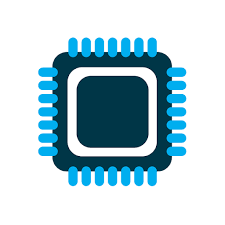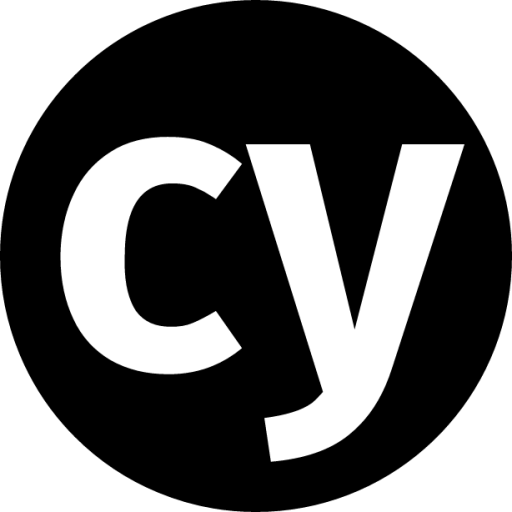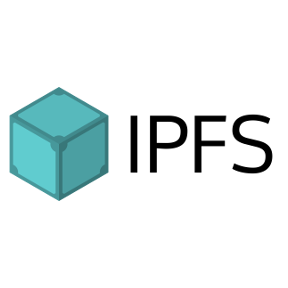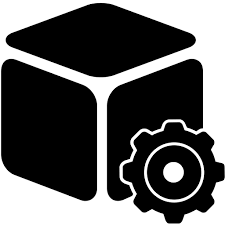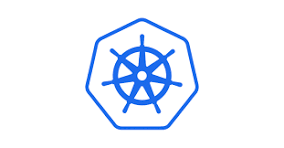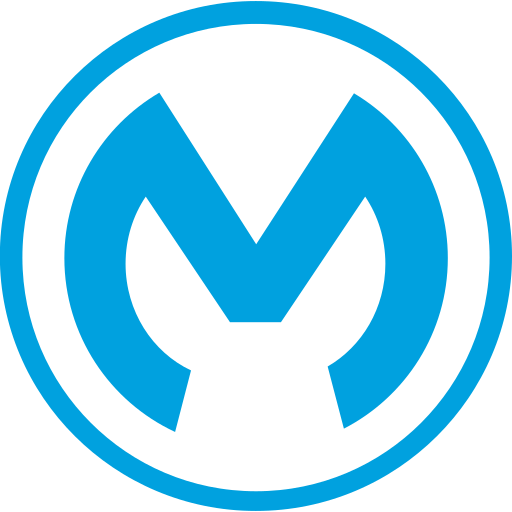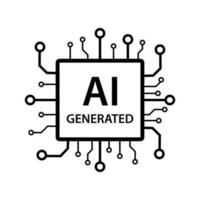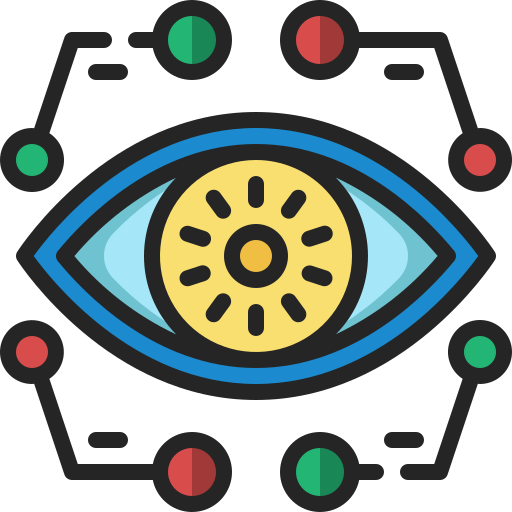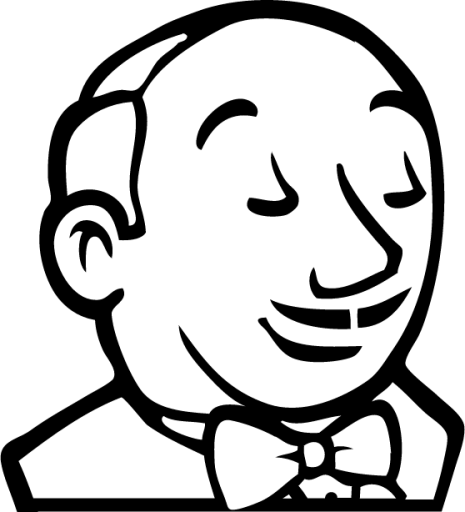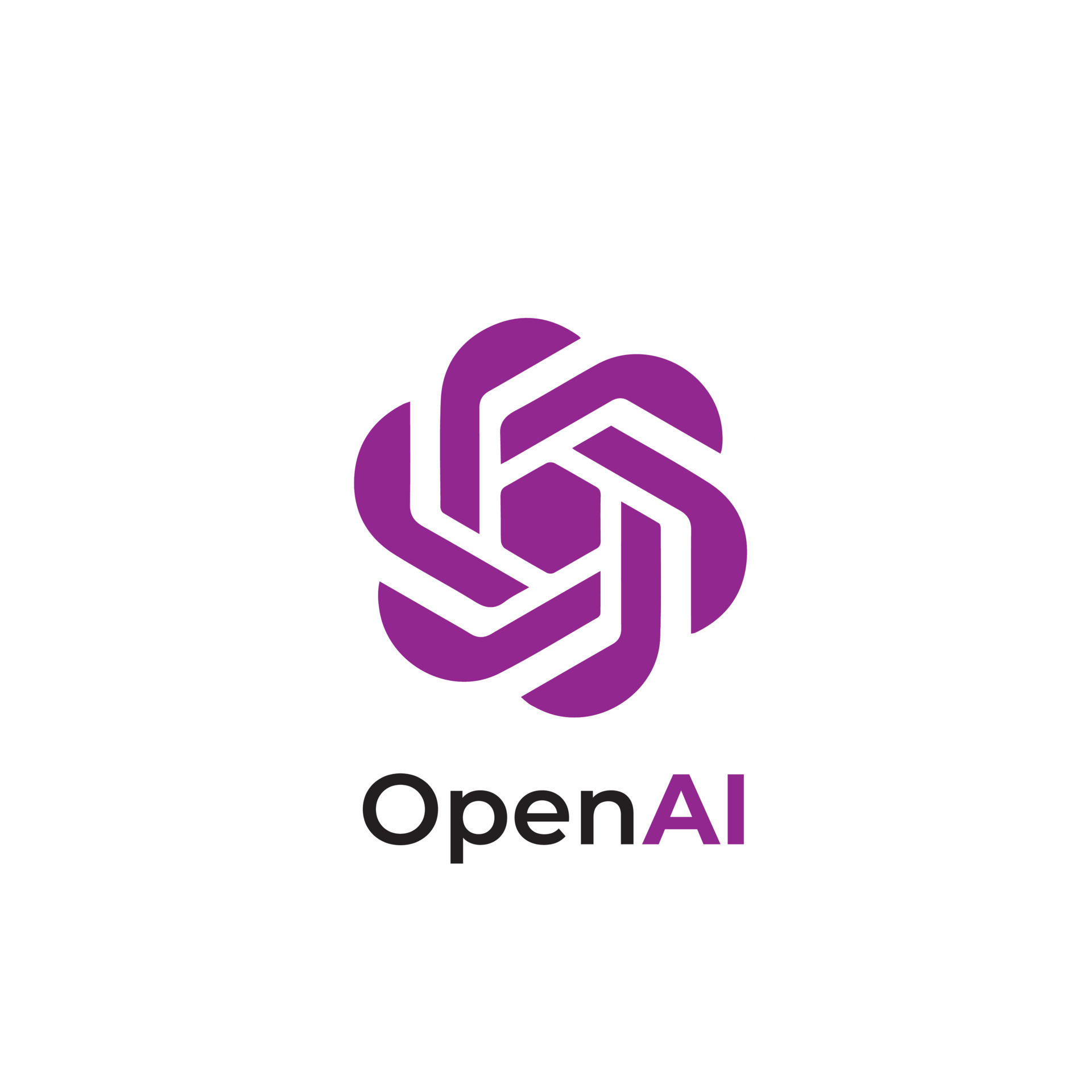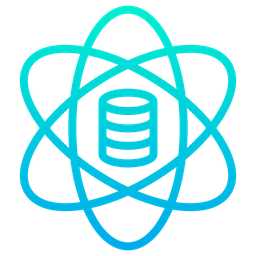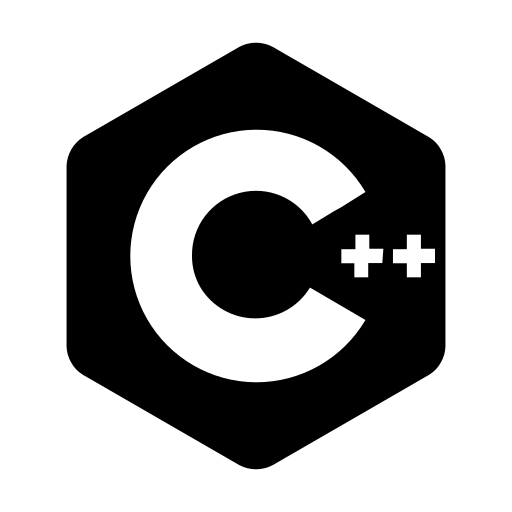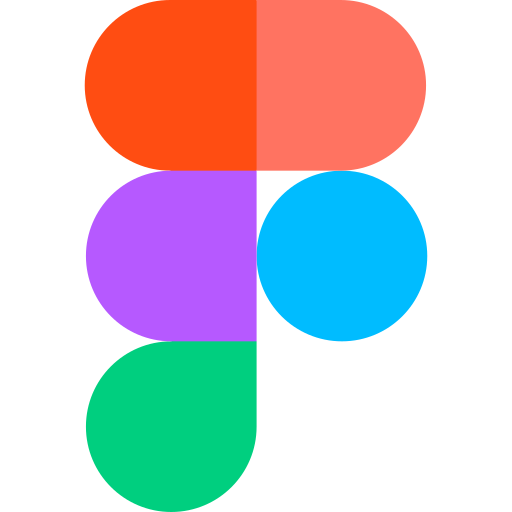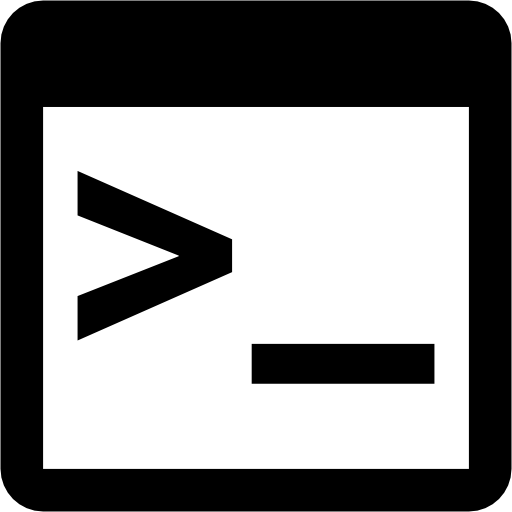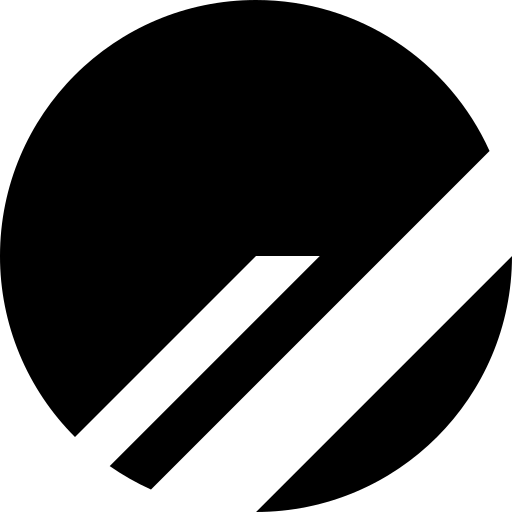Contents
What is an Android Developer?
Why is Android a Popular Choice for an Operating System?
What are the Must-look Skills While Hiring an Android Developer?
What are the Key Responsibilities of an Android Developer?
How to Hire an Android Developer?
What is an Android Developer?
A software developer that specialises in creating, developing, and managing Android applications is known as an android developer. Their ultimate objective is to guarantee that applications function properly and satisfy the needs of Android consumers.
Why is Android a Popular Choice for an Operating System?
Android is an immensely popular operating system powering billions of smart devices worldwide. Android accounts for 72.27% of the worldwide global smartphone market share as of 2023. It is popular for the following reasons:
- Open-Source
- Customization
- Hardware Diversity
- Google Integration
- Security
Android is an open-source OS that allows developers to use, alter, and distribute this OS. This has led to the creation of a lively community of app creators.
Android gives users a lot of flexibility to customize their products to suit their needs and preferences fully. Users may also root their cellphones, change their home screens, etc.
Android is used by a wide range of manufacturers, including Samsung, Xiaomi, Huawei, and OnePlus. This variance has led to the production of a variety of products with various features, price points, and factors, allowing customers to choose one that best suits their needs and budget.
Google creates and maintains Android and seamlessly incorporates its services into the system. This includes tools that are tightly integrated into the operating system, such as Google Assistant, Maps, and Photos.
Android has significantly improved its safety in recent years, with features like Google Play Protect and Android Enterprise offering businesses and individual users robust security and management options.
What are the Must-look Skills While Hiring an Android Developer?
When hiring full-time Android developers, you must look for specific vital skills to ensure they have the technical abilities and experience to deliver high-quality work. Some of the must-look skills to consider when you hire a full-time Android developer or any other type of Android developer are as follows:
- Proficiency in Java and Kotlin
- Experience with Android SDK and APIs
- Knowledge of Design Patterns and Architecture
- Familiarity with Android Studio and Development Tools
- Experience with Testing and Debugging
- Strong Communication and Collaboration Skills
- Steadfast knowledge of HTML and CSS
- Knowledge of eXtensible Markup Language (XML)
- Strong knowledge of Handling Databases
Java is the main programming language used for creating Android applications, while Kotlin has gained popularity recently. An Android developer should be able to write clear and effective code using Java and Kotlin.
An accomplished Android developer should be able to use the Android Software Development Kit (SDK) to construct sophisticated applications. Additionally, they must have knowledge of Android APIs and libraries.
An Android developer should know about software design patterns, such as MVM (Model-View-Controller) and MVVM(Model-View-ViewModel). The developer should be capable of using these patterns and architecture. They should also be familiar with popular Android architectures, such as Clean Architecture and Android Architecture Components.
Android Studio is the primary Integrated Development Environment (IDE) used for Android development, so hiring a proficient developer is essential. They should also be familiar with other development tools like Gradle and Git.
A strong Android developer should have experience testing Android applications using tools like JUnit, Espresso, and Firebase Test Lab. In order to guarantee the quality of their code, the developer should also be able to write unit and integration tests.
Android developers should have strong communication and collaboration skills to work effectively with other development team members. This includes communicating technical concepts, working collaboratively with designers and project managers, and providing updates on project progress.
HTML (Hypertext Markup Language) and CSS (Cascading Style Sheets) are the two must-know core technologies for an Android developer. You must hire a developer who has practiced and worked deeply with these technologies. Knowledge of Flexbox and CSS Grid, in addition to Bootstrap, Semantic and Structural Styling, and Foundation is a must to an Android developer. Along with this, the developer should be well-versed in Javascript libraries especially jQuery and CSS grid systems.
XML stands for eXtensible Markup Language which is used to design formats for data which is used to encode documentation information, information about database records and transactions, and many more. An Android developer must know about XML, which is used to design layouts in Android. Android developers must know about different types of layouts such as LinearLayout, Relative Layout, Table Layout, Frame Layout, Text View, List View, and Grid View. The XML layout file is linked with the main business logic file written in Java/Kotlin.
An Android developer often works with several APIs and databases. Firebase and Parse cloud services provide built-in APIs to store the data and make it cross-compatible across various devices. The Android app developer must also know about Android’s built-in support to use SQL with SQLite database. Check the developer’s knowledge about storing data and use different types of queries to use that data in the application.
What are the Key Responsibilities of an Android Developer?
There are various responsibilities and duties that come with a complex job like that of an Android Developer. Some of the critical duties of an Android Developer in detail:
- Application Design and Development
- Bug Fixing and Troubleshooting
- Code Review and Optimization
- Collaboration with Cross-functional Teams
- Testing and Deployment
- Research and Development
The job of Android developers is to design and develop mobile applications. This includes creating user interfaces, implementing app functionality, and integrating backend services.
Android Developers need to identify and troubleshoot technical issues that arise in the mobile application. Before releasing the application, they must collaborate with the QA team to ensure all the bugs are removed.
Android Developers need to review code to ensure that it is efficient, maintainable, and follows best practices. They must also optimize code to ensure the app runs smoothly on various devices.
Android Developers must work with cross-functional teams, such as designers, product managers, and QA engineers, to ensure that the mobile application fulfils the business needs.
Android Developers must ensure the mobile application is thoroughly tested and meets the quality standards before deployment. They must also work with DevOps teams to ensure the app is deployed to the app store or enterprise distribution platforms.
Android developers need to stay updated with the latest trends and technology in the Android development space. They must provide new features and functionality to the mobile application to enhance the user experience.
How to Hire an Android Developer?
Employing Android developers might be difficult, particularly for non-technical recruiters. Consequently, you must follow the following when hiring a full-time Android app developer:
- Step 1: Identify Your Needs
- Step 2: Search for Candidates
- Step 3: Review Resumes and Portfolios
- Step 4: Conduct Interviews
- Step 5: Test Technical Skills
- Step 6: Check References and Make an Offer
Defining your project requirements is essential before hiring a full-time Android developer. This includes deciding on the features you want your app to have, the development timeline, and your budget. You'll be better able to choose a good developer that can meet your project objectives if you have a clear knowledge of your needs.
Once you have a clear idea of your requirements for hiring Android developers, among others, then you can start searching. Online job sites, social media, and developer groups are some of the ways to look for Android developers. Moreover, you can also collaborate with staffing agencies or outsourcing businesses to find the right talent.
Once you've identified suitable applicants, look over their resumes to judge their qualifications. Further, identify candidates that have worked on similar projects. You should also check if they have a proven track record of working in the field.
Schedule interviews with the most promising candidates after reviewing resumes and portfolios. During the interview, ask questions to assess the candidate's technical skills, experience, and communication abilities. Discussing project details, including the development timeline and budget, is essential to ensure the hired Android developer fits well into the project.
In addition to interviews, you can test candidates' technical skills by asking them to complete a coding challenge or project. This will enable you to evaluate both their capacity for writing clear, effective code and their capacity for problem-solving.
Finally, before making an offer, check the candidate's references to ensure they have a reliable work ethic. Once you've located the ideal applicant, give a formal offer that includes information on the project, salary, and other important factors. Be sure to discuss the contract terms before hiring full-time Android developers, including deadlines and payment schedules, to ensure a successful collaboration.